Losing your iPhone can be a distressing experience. Not only do you lose a valuable piece of technology but you also risk exposing your data to potential threats. However thanks to Apple’s ingenious Find My iPhone feature you can easily track and recover your lost or stolen device. This comprehensive guide will explore the various methods to find your iPhone when lost. We’ve covered you from enabling Find My iPhone to using the iCloud website and the dedicated app.
Preparation: What to Do Before Your iPhone Is Lost
Preparation is vital when it comes to safeguarding your iPhone against potential loss. Taking proactive measures can significantly increase your chances of quickly locating your device should it go missing. Start by enabling the Find My iPhone feature in your device settings.
This invaluable tool lets you track your iPhone’s location in real time and remotely control it if it is lost or stolen. Additionally ensure that your Apple ID and iCloud account are set up correctly as these are essential for using Find My iPhone.
It’s also a good practice to regularly back up your iPhone’s data to iCloud or your computer so your essential information remains safe even if your device is lost. Moreover consider setting up a strong passcode Face IDor Touch ID as these security features can prevent unauthorized access to your device and protect your data.
Finally Keep a record of your iPhone’s unique serial number and IMEI (International Mobile Equipment Identity) number as these identifiers can be crucial for reporting a lost or stolen iPhone to the authorities or your service provider.
Additional Tips and Tricks: Learn about Activation Lock and reporting to local authorities.
Now let’s dive into each of these aspects in detail.
- Using Find My iPhone
- Enabling Find My iPhone
Before your iPhone goes missing it’s crucial to ensure that Find My iPhone is enabled on your device. This feature allows you to track and remotely control your iPhone.
- Open your iPhone’s Settings.
- Scroll down and tap on iCloud.
- Scroll down again and find Find My iPhone. Ensure it’s toggled on.
- With this feature activated, you’re one step closer to recovering your lost iPhone.
Using iCloud.com
Once you’ve confirmed that Find My iPhone is enabled you can use iCloud.com Apple’s cloud-based platform to track your device’s Location.
- Open a web browser and go to iCloud.com.
- Sign in with your Apple ID and password.
- Click on the Find iPhone icon.
Here you’ll see a map displaying the location of your iPhone. You can zoom in for a more accurate view.
Using the Find My iPhone App
Apple also provides a dedicated app for tracking your lost iPhone. This app is convenient if you have another Apple device.
To actively track your iPhone’s location follow these steps.
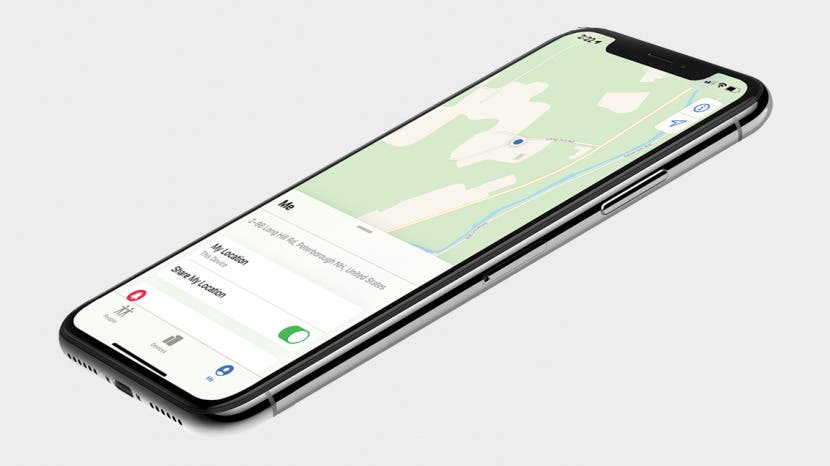
- Open Find My iPhone on another iOS device or visit iCloud.com.
- Sign in with your Apple ID.
- Click on All Devices and select your lost iPhone from the list.
- You’ll see a map with your device’s location. You can zoom in to pinpoint its exact position.
- Lost Mode
If you suspect your iPhone has been stolen, you can enable Lost Mode to protect your data and display a custom message on the lock screen. Here’s how:
Play Sound
If your iPhone is misplaced and nearby you can emit a loud sound even if it’s on silent mode. Here’s how:
- Open Find My iPhone on another iOS device or visit iCloud.com.
- Sign in with your Apple ID.
- Select your lost iPhone from the list.
- Click on Play Sound.
- Your iPhone will emit a loud and distinctive sound helping you locate it within your vicinity.
Additional Tips and Tricks
While knowing how to find your iPhone is essential it’s equally important to take precautions to prevent loss in the first place.
Activation Lock
Activation Lock is a security feature that prevents anyone from erasing or activating your lost or stolen iPhone without your Apple ID and password. It’s automatically enabled when you start Find My iPhone.
- Tracking Your iPhone’s Location
Report Your Lost iPhone to Local Authorities
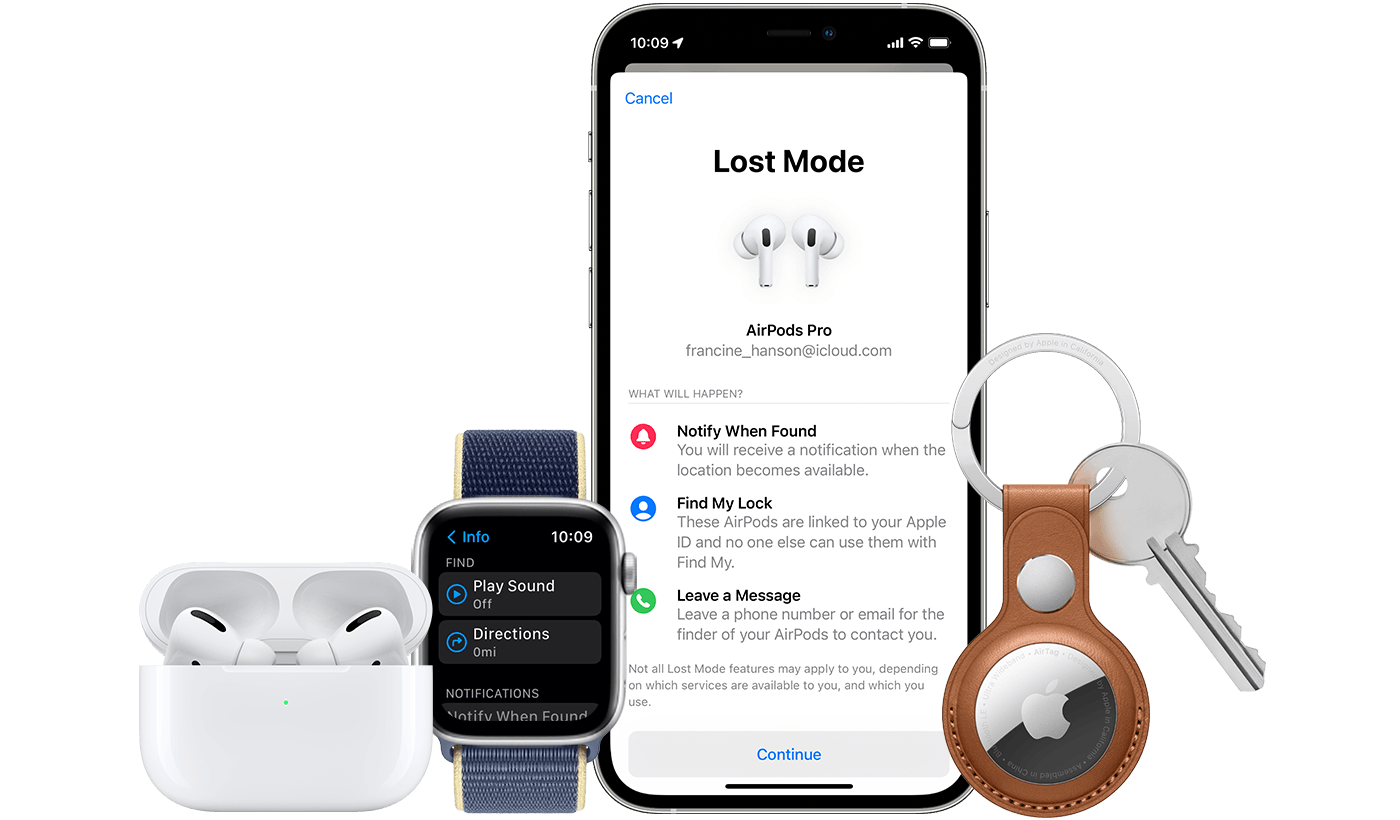
If you cannot retrieve your lost iPhone through Find My iPhone it’s essential to report the loss. If you suspect that your iPhone has been stolen you must promptly notify your local authorities of the loss. Filing a police report helps you document the theft for insurance claims and aids law enforcement in their efforts to recover stolen property.
When reporting the loss provide as much information as possible including when and where the iPhone went missing and any unique identifiers such as the device’s serial number. Law enforcement may be able to use this information to track down the thief or locate your device if it is used in criminal activity. Additionally reporting the loss to local authorities helps keep your community safe by providing them with essential information about potential thefts or illegal activities in your area. Remember time is critical so don’t hesitate to involve the police if you believe your iPhone has been stolen.
Conclusion
This comprehensive guide has explored various methods and strategies to find your lost iPhone. Whether you’ve misplaced it at home or suspect it’s been stolen tools and services are available to increase your chances of recovery. From Apple’s Find My iPhone feature to third-party tracking apps each option provides unique features to help you in your time of need.
Don’t let the panic of a lost iPhone overwhelm you; instead take action by following the steps outlined in this guide. By enabling Find My iPhone, setting up iCloud backups and considering third-party tracking apps you can enhance your device’s security and increase the likelihood of retrieving it.





More Stories
Elevating Enterprise Solutions with App Developers and .NET Experts in India
Canada’s Top App Developers: Toronto and Calgary Leading the Way
Why Is an Effective AML Compliance Program Crucial for Your Business?