The iPhone has changed the way we communicate, work and have fun. Whether you’re new to iPhones or need a refresher this guide will walk you through using one.

Unboxing and Initial Setup
Unboxing Your iPhone: When you first see your new iPhone it’s like opening a gift. Apple’s packaging is known for its attention to detail. Inside your iPhone is waiting to be revealed.
Initial Setup: Setting up your iPhone is easy. Follow the on-screen instructions to choose your language, connect to Wifi and sign in with your Apple ID. If you’re new to Apple, creating an Apple ID is vital.
Navigating Your iPhone
Navigating your iPhone offers a seamless and intuitive experience that empowers you with the technology’s capabilities. The iPhone’s user interface relies on touch gestures making it incredibly user friendly. To reach your home screen press the home button or swipe up from the bottom on devices without a physical home button. From here you can launch apps, arrange them into folders and tailor your home screen layout to your liking.
To swiftly access essential settings like Wifi Bluetooth and screen brightness swipe down from the top right corner for the Control Center. For notifications including alerts and messages swipe down from the center or left of the screen to reveal the Notification Center. To switch between open apps or return to the home screen swipe up from the bottom and pause which brings up the App Switcher.
Using Your iPhone is Simple: The iPhone’s interface is user friendly with intuitive gestures and controls.
Home Screen: Your iPhone’s Home Screen is the central hub. Apps are organized in a grid. Swipe left or right to move between screens or quickly use the Search feature to find apps.
Control Center: Swipe down from the top right to access the Control Center. Here you can adjust essential settings like Wifi and screen brightness. Customize it with your most used features.
App Switcher: Swipe up from the bottom to switch between recently used apps. Swipe left or right to navigate through your open apps.
Making Calls and Texting
Making calls and texting are fundamental functions of modern smartphones. These features enable users to communicate with others quickly and conveniently. Making calls allows individuals to engage in real time conversations whether for personal or professional purposes fostering connection and collaboration.
- A written communication channel that allows for asynchronous discussions.
- Making it suitable for exchanging information.
- Sharing updates.
- Even expressing emotions through emojis and multimedia content.
With the advent of smartphones, making calls and texting have evolved to include a wide range of additional features such as video calls, voice memos and various messaging apps enhancing how people connect in our digital age.
Core Communication Functions: The iPhone is a communication device at its core. Making calls and texting are fundamental.
Phone App: Use the Phone app to make calls, view call history, and manage voicemail. Tap the green phone icon to dial a number.
Messages App: The Messages app handles text messages, photos, videos and more. iMessage Apple’s messaging service lets you communicate with other Apple users.
Exploring Apps and the App Store
Exploring apps and the App Store is like embarking on a digital adventure through a vast ecosystem of possibilities. The App Store serves as a virtual marketplace teeming with various applications catering to every need and interest imaginable. From productivity tools that streamline our daily routines to immersive games that transport us to fantastical realms the App Store has become an indispensable gateway to the digital world.
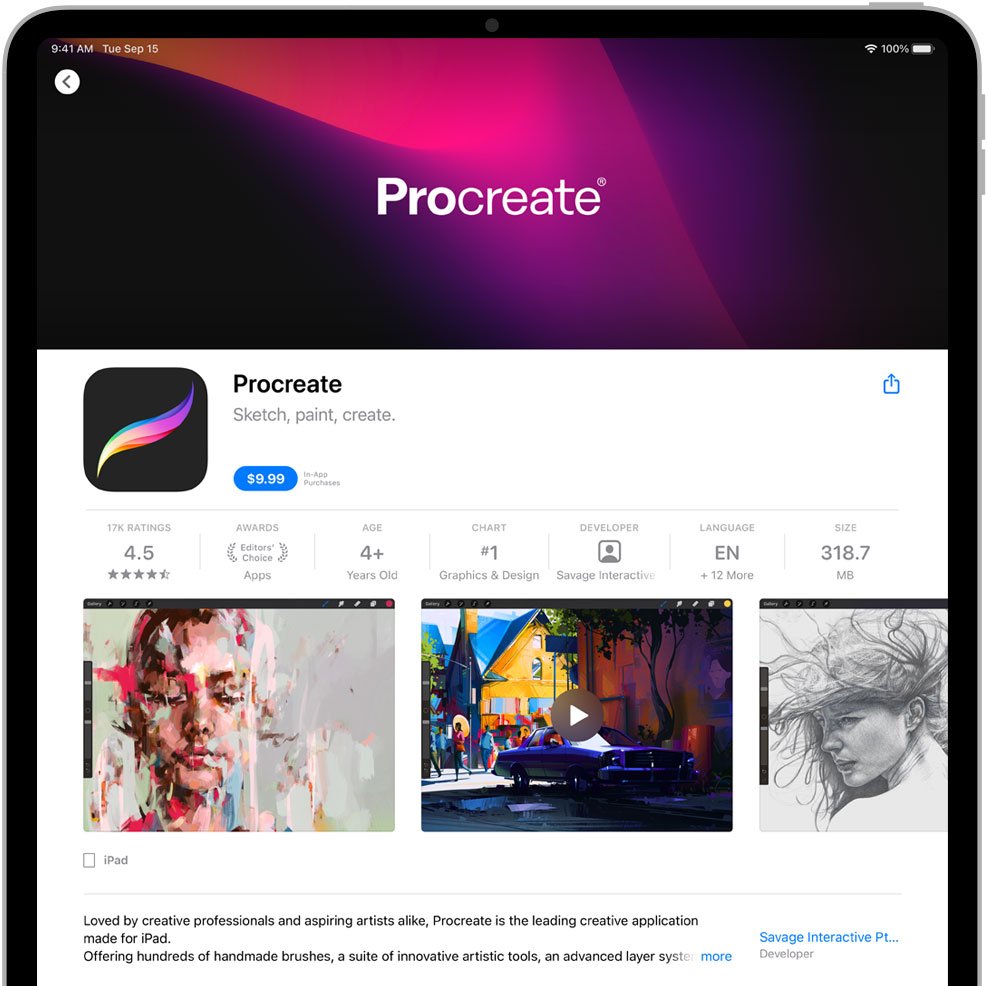
Navigating this digital marketplace allows us to discover innovative solutions, stay informed and engage in entertainment like never before. As we explore the ever-expanding realm of apps we unlock the potential to enhance our lives, connect with others and embark on exciting journeys of exploration and discovery within the palm of our hand.
Discovering New Apps: The App Store is a treasure trove of apps that enhance your iPhone’s capabilities.
App Store Basics: The App Store comes pre installed. Open it to explore categories, search for specific apps, read reviews and download new software.
Installing and Updating Apps: Installing apps is as easy as tapping “Get.” Keep your apps running smoothly and securely by learning how to update them in the App Store.
Managing Contacts and Calendar
Managing contacts and calendars is crucial for staying organized and efficient personally and professionally. A well maintained contact list ensures you can easily reach out to friends, family or colleagues when needed. Simultaneously a well organized calendar helps you stay on top of your appointments deadlines and important events. Whether syncing your digital contacts across devices or setting reminders for upcoming meetings, effective management of contacts and calendars streamlines your daily tasks. It helps you make the most of your time.
Staying Organized: The iPhone offers robust solutions for managing your personal and professional life.
Contacts App: Store and organize your contacts in the Contacts app. Sync your communications with other devices using iCloud.
Calendar App: Stay organized with the Calendar app. Schedule events, set reminders and sync with other devices and accounts.
Multimedia and Photography
Multimedia and photography are dynamic fields that seamlessly blend technology and creativity to capture and convey the essence of the world around us. With its ability to freeze moments in time and evoke emotions through visuals, photography remains a timeless art form. Meanwhile multimedia takes this artistry to the next level by integrating various forms of media such as images, videos,sound and interactive elements to tell compelling stories and engage audiences in immersive experiences.
Whether documenting real life events expressing artistic visions or enhancing digital communication, multimedia and photography continue to shape our visual culture and play a vital role in our daily lives.
Capture Memories: The iPhone excels in multimedia including photography and video recording.
Camera App: Explore the Camera app’s modes and features for stunning photos and videos.
Photos App: Store your memories in the Photos app. Learn to organize, edit and share photos with ease.
Settings and Customization
Settings and customization are integral aspects of modern technology and software applications. They empower users to tailor their digital experience to their unique preferences and needs. Whether adjusting display settings, fine tuning notification preferences or personalizing the user interface settings and customization options provide a sense of control and personalization.
These features enhance usability making technology more accessible and user friendly ultimately improving the overall user experience. In today’s digital age settings and customization are essential for tailoring technology to suit individual tastes and requirements.
Personalize Your iPhone: Make your iPhone unique by adjusting settings to your preferences.
Settings App: Access your iPhone’s settings for display sound privacy and more.
Wallpaper and Themes: Change your wallpaper and themes to refresh your iPhone’s look. Customize your home screen with widgets and app icons.
Security and Privacy: Protect your data with robust security features.
Face ID and Touch ID: Securely unlock your iPhone with Face ID or Touch ID. Set up and manage these authentication methods.
Privacy Settings: Control how apps access your data by exploring your iPhone’s privacy settings.
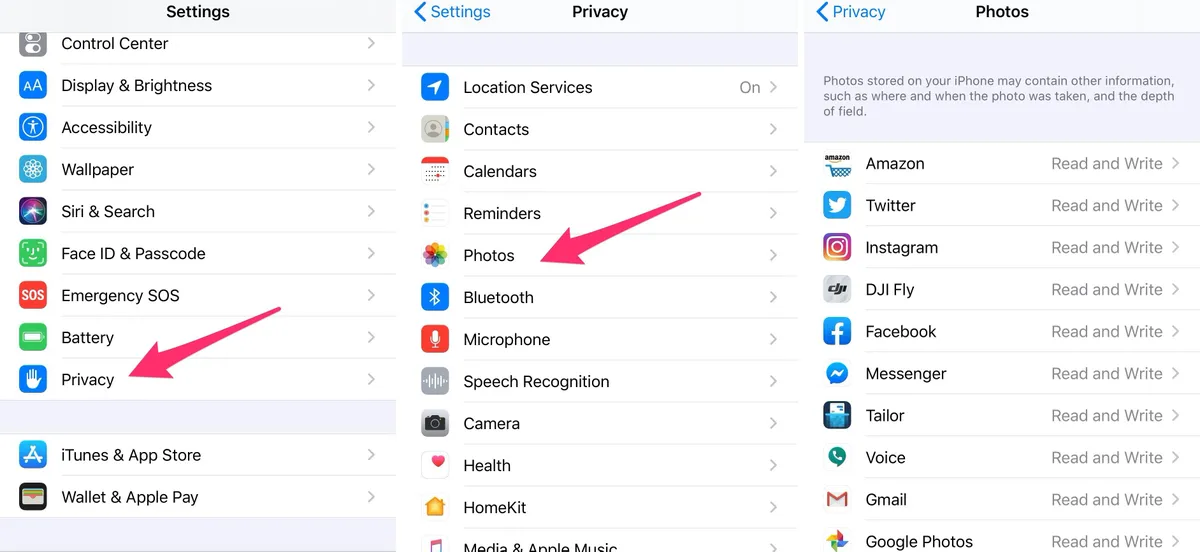
Conclusion
The iPhone is a versatile device that can enhance your daily life. This guide covers the basics from setup to app exploration contact management photography customization and security.
With its user friendly interface and vast app ecosystem the iPhone is an excellent choice for beginners and tech enthusiasts alike. Explore your iPhone and you’ll find even more features tailored to your unique needs and interests.





More Stories
https://gacaferi.com/ login admin
Unlocking the Power of You7Tube: How to Optimize Your Channel for Success
Exploring the Power of “inurl:/viewall/1.html”