How to swap faces in a video is a fun and easy way to create hilarious and interesting content. Whether you want to make a funny clip for your friends or create unique videos for social media, swapping faces in a video is simple with the right tools.
In this blog post, we will show you step-by-step how to swap faces in a video using easy programs. You don’t need to be a tech expert to follow along. With just a few clicks, you can change faces in your video and amaze everyone with your editing skills!
Introduction to How to Swap Faces in a Video
How to swap faces in a video is a super fun way to make your videos look cool and creative. It’s like magic, changing one person’s face to another with just a few clicks. You can make funny videos or create unique content for your social media.
Swapping faces in a video is not hard at all. You don’t need to be an expert in video editing. With some easy-to-use programs, anyone can learn how to do it. This blog post will show you the simple steps to swap faces in a video.
Imagine making a video where you and your friends switch faces. It’s hilarious and entertaining. Let’s dive in and learn how to swap faces in a video so you can start creating awesome videos today!

Why Swap Faces in a Video? Fun and Creative Reasons
Swapping faces in a video is fun because it can make you laugh. When you see your face on someone else’s body, it looks really funny. It’s a great way to make your friends and family smile.
Another reason to swap faces in a video is to be creative. You can create cool and unique videos that stand out. Maybe you want to make a video where you swap faces with your favorite celebrity. It’s a fun way to be imaginative.
Swapping faces in a video can also be used for learning. Teachers and students can use it to make educational videos more engaging. It’s a creative tool that makes learning fun and exciting.
Best Programs to Swap Faces in a Video
There are many programs that show you how to swap faces in a video. One of the best programs is Filmora. Filmora is easy to use and has a face-off feature that tracks the head in your video. You just pick the face you want and apply it with one click.
Another great program is Adobe After Effects. It’s a bit more advanced but very powerful. You can do lots of amazing things with it, including swapping faces. It has many tools that make face swapping look perfect.
For those who want something simple, Face Swap Live is a good choice. It’s an app that lets you swap faces in real-time. Just take a video, and it swaps faces instantly. These programs make it easy to learn how to swap faces in a video.
Step-by-Step Guide: How to Swap Faces in a Video
To start, you need to import your video into the face-swapping program. Click “Import” and select your video file. You can also drag and drop the video into the program. This is the first step in learning how to swap faces in a video.
Next, apply the face-off effect. Highlight the video clip in the timeline, go to the Effects tab, and choose Utility. You will see different effects like face-off, image mask, and mosaic. Drag the face-off effect to the track above your video.
Now, double-click the face-off effect in the timeline. A window will open with different face markers. Pick the face you want to use. The program will automatically track and replace the face in the video. Play your video to see the new face in action!
Importing Your Videos for Face Swapping
First, let’s import your videos into the program. Open your face-swapping software and click on “Import.” This will allow you to browse your computer for the video you want to edit. Select your video and load it into the program.
If you prefer, you can also drag and drop your video file directly into the media library. This is a quick and easy way to get started. Once your video is in the program, you are ready to learn how to swap faces in a video.
After importing, place your video clip on the timeline. This is where you will do all the editing. Make sure your video is in the right position and you’re ready for the next step. Importing your videos is the first big step in face swapping.
Applying Face-Off Effects in Your Video
Now, it’s time to apply the face-off effect. Go to the Effects tab in your program and select Utility. Here, you will find the face-off effect along with other effects like image mask and mosaic. Drag the face-off effect to the timeline above your video clip.
Double-click on the face-off effect in the timeline. This will open a settings window. You will see a variety of funny faces and markers to choose from. Pick the face you want to use for your video. This is how to swap faces in a video easily.
The program will automatically track the face in your video and replace it with the new one. Play your video to see the changes. Adjust the duration of the face-off effect by dragging its edges in the timeline. Applying face-off effects is simple and fun.
Choosing the Perfect Face for Your Video Swap
Choosing the right face for your video swap is important. You want to pick a face that matches the mood of your video. If you’re making a funny video, choose a silly face. For a serious video, pick a face that fits the tone.
Think about who you are swapping faces with. Maybe you want to use a celebrity face or a friend’s face. Make sure the face you choose looks good in your video. This is a key part of learning how to swap faces in a video.
Once you have picked the perfect face, apply it using your face-swapping program. The software will do the rest, tracking and replacing the face in your video. Choosing the right face makes your video more engaging and fun to watch.
Tips and Tricks for Perfect Face Swaps in Videos
Here are some tips to make your face swaps perfect. First, choose high-quality videos. The better the video quality, the better the face swap will look. Clear and bright videos work best for how to swap faces in a video.
Next, make sure the faces in your video are easy to see. Avoid videos where faces are hidden or blurry. This makes it easier for the program to track and swap the faces. Good lighting and clear faces make a big difference.
Lastly, practice makes perfect. The more you practice face swapping, the better you will get. Try different faces and effects to see what looks best. Experimenting with different videos and faces helps you learn and improve your skills.
Common Mistakes to Avoid When Swapping Faces in a Video
Avoiding common mistakes can help you create better videos. One mistake is using low-quality videos. Blurry or dark videos make it hard for the program to track faces. Always use high-quality videos for how to swap faces in a video.
Another mistake is choosing faces that don’t match the video. Pick faces that fit the mood and style of your video. This makes the face swap look more natural and fun. Matching the face to the video is important for a good result.
Also, don’t forget to check the timing. Make sure the face-off effect lasts as long as you need it. Adjust the duration in the timeline to fit your video perfectly. Avoiding these mistakes will help you create awesome face swap videos.
Advanced Techniques: How to Swap Faces in a Video
For advanced face swapping, try using more complex software like Adobe After Effects. This program offers many tools and effects that can make your face swaps look professional. Learning these tools can take your skills to the next level.
One advanced technique is using keyframes. Keyframes help you control the movement of the face swap effect. This gives you more precision and makes the face swap look smoother. Advanced programs allow for detailed editing.
Another technique is combining effects. Use face-off along with other effects like image masking or motion tracking. This can create unique and interesting videos. Exploring advanced techniques makes learning how to swap faces in a video even more exciting.

Saving and Sharing Your Swapped Face Video
Once your face swap is perfect, it’s time to save and share your video. First, make sure you have edited everything correctly. Watch your video a few times to check for any mistakes. When you’re happy with it, save your video.
Choose the right format for saving your video. Most programs offer options like MP4, AVI, or MOV. Pick the format that works best for your needs. Saving your video in high quality is important for sharing.
Finally, share your video with friends and family. You can upload it to social media platforms like YouTube, Instagram, or Facebook. Sharing your video lets everyone see your amazing face swap skills. Have fun and enjoy showing off your work!
Frequently Asked Questions About How to Swap Faces in a Video
Many people have questions about how to swap faces in a video. One common question is, “Do I need special software?” Yes, using face-swapping programs like Filmora or Adobe After Effects makes it easier to swap faces.
Another question is, “Is it hard to swap faces in a video?” No, it’s not hard. With simple steps and the right tools, anyone can learn how to do it. Just follow the guide and practice a bit, and you will be swapping faces like a pro.
People also ask, “Can I use any video?” Yes, but high-quality videos work best. Clear and bright videos make the face swap look better. Using good quality videos and following these tips helps you create amazing face swap videos.
Easy Guide to Swapping Faces in a Video
Have you ever wondered how to swap faces in a video? It’s not as tricky as it sounds! Swapping faces in a video means changing one person’s face with another’s. It’s like magic! Here’s how you can do it:
First, you need special software. This software helps you swap faces easily. Look for apps or programs that say they can swap faces. Some are free, and some you have to pay for. Choose one that works best for you.
Next, pick the video you want to edit. It could be a funny video with friends or a cool dance you recorded. Make sure the video is clear so the face swap looks good.
Then, follow the instructions in the software. Usually, you’ll need to choose the faces you want to swap. Click on the faces in the video and select new faces from your photos. It’s like putting stickers on a picture!
After that, preview your video. See how the new faces look. If you like it, you can save your video. Now you have a video where people have swapped faces!
Tools for Face Swapping in Videos
Want to know the best tools for face swapping in videos? These tools make swapping faces super easy:
- Face Swap Apps: There are apps for your phone that let you swap faces in videos. They’re fun and easy to use. Just upload your video and follow the steps!
- Video Editing Software: Some software lets you swap faces along with other cool edits. Look for software like Adobe Premiere or Final Cut Pro. They have special features for face swapping.
- Online Face Swap Tools: Websites like Kapwing or Reface let you swap faces online. You don’t need to download anything. Just upload your video and start swapping!
These tools are great for making funny videos or cool edits. Experiment with different faces and have fun!
Tips for a Perfect Face Swap in Your Videos
Making a perfect face swap in your videos is all about details. Here are some tips to help you:
- Choose Good Quality Videos: Clear videos make face swapping easier and look better. Avoid blurry or shaky videos.
- Match Face Angles: Make sure the faces you swap have similar angles and lighting. It makes the swap look more realistic.
- Play with Expressions: Sometimes, changing expressions can make the swap funnier or cooler. Try swapping smiling faces with serious ones!
- Edit Carefully: Take your time to edit. Small adjustments can make a big difference in how your face swap turns out.
With these tips, you’ll be swapping faces like a pro in no time! Remember, the key is to have fun and be creative with your videos.

Conclusion:
Now that you know how to swap faces in a video, you can try it out and have tons of fun! It’s like playing dress-up but with videos. Remember, you don’t need to be an expert to do it. Just pick your favorite faces and follow the steps. Before you know it, you’ll have a video that will make everyone laugh or say “wow!”
Don’t forget to share your videos with friends and family. They’ll love seeing the funny swaps you’ve made. And if you want to learn more about editing videos or trying new things, keep exploring! There are lots of cool tricks out there to make your videos awesome. Have fun swapping faces and making memories!


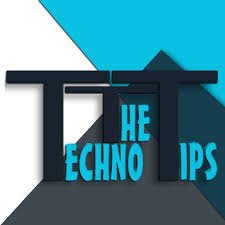


More Stories
Discover Amazing Tech Tips at tha techno tricks.com: Your Guide to the Latest in Technology
Understanding Juwai Teer: A Fun Lottery Game in Meghalaya
Kuromi:_s_qsoenxpk= HelloKitty: A Friendship of Mischief and Sweetness